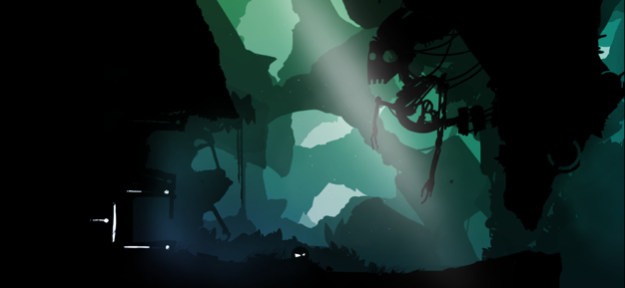Fait – The Machine 1.6.8
Continue to app
Paid Version
Publisher Description
Indie game about the adventures of a furry creature named Fait.
Fait – The Machine is an atmospheric action-adventure platformer set in the ruins of an abandoned machine civilization.
The player controls a furry creature named Fait, who, after waking up from a deep sleep in a time capsule, tries to find out the secret of his origin and understand what exactly happened in this abandoned world.
On his way, he discovers a large number of unique obstacles and tries to breathe life into the world around him. But does everyone agree with this?
INVESTIGATE
Secrets surrounding you, advancing through caves, basements, engine rooms and magical dungeons
IMMERSE
In the technogenic world, once a great civilization, filled with secrets, deadly traps and cunning mechanisms
FIND OUT
What awaits you at the end, passing 18 exciting atmospheric levels, with realistic physics of the surrounding world
Fait – The Machine supports gamepads.
Have questions or suggestions?
support@voltage-dev.com
Join the FAIT community:
https://twitter.com/Voltage_Dev
Sep 16, 2022
Version 1.6.8
Changelist:
- fixed sound issues on iOS 15+
- gamepads support!
- improved character controls
- bugfix
About Fait – The Machine
Fait – The Machine is a paid app for iOS published in the Action list of apps, part of Games & Entertainment.
The company that develops Fait – The Machine is Maksym Alokhov. The latest version released by its developer is 1.6.8.
To install Fait – The Machine on your iOS device, just click the green Continue To App button above to start the installation process. The app is listed on our website since 2022-09-16 and was downloaded 2 times. We have already checked if the download link is safe, however for your own protection we recommend that you scan the downloaded app with your antivirus. Your antivirus may detect the Fait – The Machine as malware if the download link is broken.
How to install Fait – The Machine on your iOS device:
- Click on the Continue To App button on our website. This will redirect you to the App Store.
- Once the Fait – The Machine is shown in the iTunes listing of your iOS device, you can start its download and installation. Tap on the GET button to the right of the app to start downloading it.
- If you are not logged-in the iOS appstore app, you'll be prompted for your your Apple ID and/or password.
- After Fait – The Machine is downloaded, you'll see an INSTALL button to the right. Tap on it to start the actual installation of the iOS app.
- Once installation is finished you can tap on the OPEN button to start it. Its icon will also be added to your device home screen.